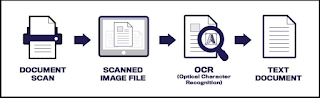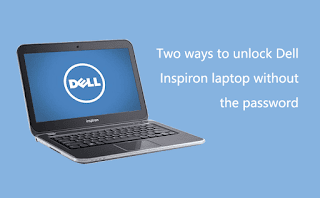Document Scanning and OCR: Enhancing Access and Accessibility

Document scanning and optical character recognition (OCR) technology has revolutionized the way people store, manage and access information. With the advent of digitalization, it is now possible to convert any physical document into a digital format that can be easily stored, searched, and shared. In the past, the process of converting physical documents to digital formats was time-consuming, labor-intensive, and expensive. However, the emergence of document scanning and OCR technology has made this process much simpler, more efficient, and more cost-effective. In this article, we will explore the benefits of document scanning and OCR technology, how it can improve accessibility for all, and the different ways in which it can be used to empower access. The Benefits of Document Scanning and OCR Technology One of the primary benefits of document scanning and OCR technology is the ability to store and manage large volumes of information in a digital format. This makes it easier to access,...